By now everyone knows the Canon EOS R5 (Amazon, B&H) overheats in 8K and 4K 120 fps. The big question I wanted answered is: Can we use it on a professional film set or not?
Note: This review has been updated for firmware version v1.10 which shows a clear and drastic improvement. You’ll find updated results in the table below.
Watch the new review for firmware v1.10:
If you want, watch the old video for firmware v1.0:
On with the tests. For a ;TLDR summary, scroll to the bottom.
- 8K RAW Tests
- 4K HQ Test: Real world Shooting
- 4K 120 fps Test: Music Video Test
- NEW 4K 120 fps Test: Music Video Test firmware v1.10
- 4K 60p Test
- Full frame Test
- NEW Full frame Test firmware v1.10
- APS-C Test
- 4K 30p Test: Real world Shooting
- External Recording Test 4K
- NEW Results Summary
General settings
Canon recommends:
How can you reduce heat buildup in the EOS R5?
Set Overheat Control function to “ON” (default). When the overheat control function is enabled, the movie size and frame rate are automatically changed while the camera is in standby mode to suppress the rise of the internal temperature.
Canon Media Alert
Overheat Control was turned to “ON”:

Automatic power off mode was turned off so the camera wouldn’t shut down in standby:

The LCD was on, the EVF was not. Screen brightness was set at the default (4):

Read more about my initial thoughts here:
8K RAW Tests
According to Canon, the approximate recording time is 20 minutes at 23°C/73°F. The weather in Mumbai as I tested it is about 26°C.
Test 1: Only Standby with firmware v1.0
The first test is a standby test from fully cold start. A new fully charged battery was popped into the camera and it was turned on. The format was 8K RAW mode, 25p.
I did not record anything. I did not use an AF lens. All I did was play through the menu and get used to the settings. I did try focus peaking, profiles, etc. Everything except recording.
The result
The camera remained on standby for 78 minutes (one hour 18 minutes) without overheating. Then you get this:

On the top left you can see the “time remaining”. This is inconsistent as I’ve been able to get more than it.
It took two minutes to reach 1:00 on the LCD, and another four minutes to reach 0:00!

So I guess it’s a conservative estimate. The red overheating icon (over the histogram in the above photo) flashes once the camera overheats.
The key is, the camera doesn’t shut down in standby mode, well after the 00:00 warning.
Once the camera overheated, I turned it off for 10 minutes, which is what Canon recommends. I am supposed to get 3 minutes of recording thereafter.
I turn on the camera and start recording.
I got an estimate of 3:00 minutes on top, which is as per Canon’s specs, and the flashing icon reappeared after 30 seconds of rolling.
I got 4 minutes of rolling before the camera shut down.
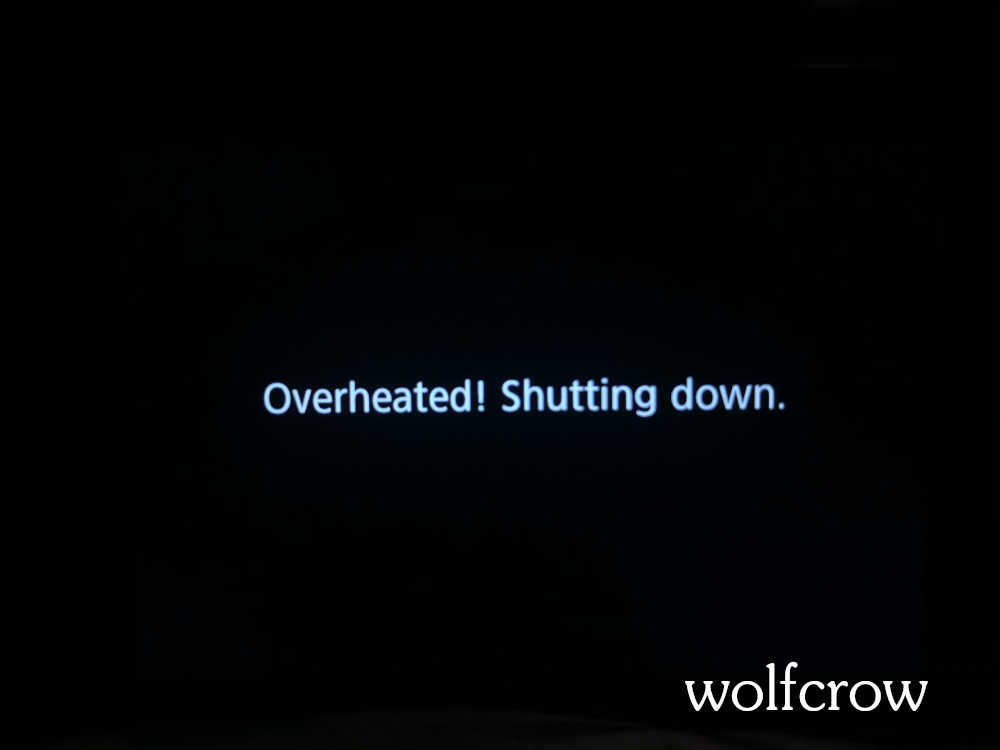
I shut off the camera a few more times, each time it was 10 minutes, and I got an average of 3 minutes of shooting. So, I don’t need to test shooting conditions after overheating anymore.
Once it overheats, it’s game over. Even over a lunch break, the camera will not recover completely. The goal is to find how far you can stretch the camera without overheating.
Test 2: Intermittent Shooting with firmware v1.0
For this test, I let the camera rest overnight, and started again on a full battery. The objective was to record, compose and shot 1.30 minute shots without switching off the camera.
I used the Zebras here, but everything else was the same. The weather in Mumbai as I tested it is about 27°C.

The result
Here’s how things unfolded:
- 5 minutes on standby after turning on the camera.
- Record for 1.30 minutes (one minute 30 seconds).
- Standby for one minute.
- Record for 1.30 minutes, and so on till my 128 GB card was full. I got four takes.
- 5 minutes on standby.
- Repeat four 1.30 minute shots with 1 minute gaps in standby.
- Format the card again and 5 minutes on standby.
- During this period, the overheating warning flashes. It took 32 minutes for it to start.
- I rolled once for 1.30 minutes.
- Once that stopped, the remaining time was 00:00. I waited for a minute as before.
- Camera did not allow me to roll.
- Total time: 35 minutes from cold start.
Test 3: Real world shooting with firmware v1.0
For this test, the objective is to simulate a real world film shoot of a scene. Let’s describe the scene first:
The scene is a 2-minute long dialogue scene with two actors.
We assume on average every shot will need three takes. And for simplicity let’s assume the actor(s) will finish the entire 2-minute scene in each take.
We assume there’s a 2-minute break between takes, so we allow for time for the director to talk, the actor to recharge, the camera to go back to position, and for the hair and makeup people to get their act together. The camera is turned off every time.
We assume the scene will be covered in the classic way, in 8 setups:
- Master (both actors in MLS or MS)
- Single MS #1
- Single MS #2
- Single CU #1
- Single CU #2
- OTS #1
- OTS #2
- Inserts or Miscellaneous – these tend to be shorter clips so we’ll leave it to the last.
The main lighting setup doesn’t change for the scene, so we assume the camera is turned on for 10 minutes for framing, then switched off.
Between each setup change, we give a 5 minute break, where the camera is turned off.
There is one 10-minute break prior to the first OTS for re-lighting and resetting.
The inserts are one minute long each, with a 2 minute break. Let’s try to get at least three inserts.
The objective is to cover the entire scene over a morning so we can wrap 2 minutes of dialogues. The camera can then be turned off for a longer period for lunch or while the setup changes. This is as simple and as realistic as it gets, and it will give us a good baseline understanding of whether the Canon EOS R5 can pull off a simple 2-minute dialogue scene shot in the Hollywood coverage style.

The result
The camera was turned on for 10 minutes to light, frame, expose, format, etc. Then switched off for 10 minutes.
The camera was turned on again and I shot for 2 minutes, with a 2-minute break thereafter. Camera is turned off for all breaks. Repeat for three takes.
Camera was turned off for 5 minutes. The third break is 5 minutes, not 2 minutes.
Camera completed Master and MS1. At the end of MS1, the estimated time dropped to 5 minutes. The 5 minute break didn’t help. During the second take in MS2, the camera overheat warning started to flash.
I was able to finish the second take and shut the camera for two minutes. When I switched on again, the estimated time was 1:00, which is less than the roll time. So I had to stop the test.
Overall, the camera was able to shoot for exactly one hour before being on the verge of overheating.
I’ve decided to modify the rest time to 10 minutes after each setup to see if this works. I’m trying to find the sweet spot where you can ride the temperature.
I’ve extended the time after the second take to 2 plus a further 5 minutes (7 minutes total). I was able to record the third take but by the end the red was flashing 00:00, so the camera has overheated.
I had to keep the camera shut down for 135 minutes before it reached 5 minutes again. After that I was able to record for 2 minutes before the warning started to flash. Which means I could have recorded for 2 more minutes.
That’s the end of this test. It’s a fail.
Test 3.1: Real world Shooting with firmware version v1.10
I’ve repeated the test above, with no changes.
The result
The camera was turned on for 10 minutes to light, frame, expose, format, etc. Then switched off for 10 minutes.
- Master shot all three takes completed with a 5 minute break at the end.
- MS1 and MS2 three takes each completed with a 5 minute break at the end.
- CU1 and CU2 three takes each completed with a 10 minute break at the end.
- OTS1 and OTS2 three takes each completed with a 5 minute break at the end.
- Inserts three takes each completed.
The camera has completed the test successfully, which shows at least a 116% improvement. As long as you switch off the camera between takes on a normal shoot, you will be able to pull off a short film or feature film. Even at the end, the estimated time held steady at 5 minutes. As long as you can ride that, you will be okay.
I was able to shoot for two hours using this system and the camera still didn’t overheat or even show a warning. I was able to ride the 5 minute estimation mark and I believe this can be done continuously.
Update to v1.10 immediately!
Test 3.2: Continuous Shooting with firmware version v1.10
This is a test to record 8K RAW continuously, and see how long you have to wait to continue shooting. Earlier you had to wait for 10 minutes after the camera overheated to get 3 more minutes. After firmware v1.10, here are the results:
The result
The camera recorded for a continuous period of 25 minutes before overheating and shutting down. After 10 minutes of waiting, I got a further 22 minutes!
Then I tried waiting for 5 minutes, and I got 15+ minutes of recording. I waited for just 3 minutes and I got 14+ minutes of recording. Here are the differences:
| v1.10 | v1.0 | |
|---|---|---|
| Continuous Recording | 25+ | 20 |
| Recording after a 10 minute wait | 22+ | 3 |
| Recording after a 5 minute wait | 15+ | n/a |
| Recording after a 4 minute wait | 14+ | n/a |
| Recording after a 3 minute wait | 14+ | n/a |
| Recording after a 2 minute wait | n/a | n/a |
4K HQ Test: Real world Shooting with firmware v1.0
The idea is to repeat the 8K test but in 4K HQ. It’s supposed to be slightly better, but only by 10 minutes. The test is the same as before, with one modification.
I’m going to have a 10-minute break after each setup instead of 5. Everything else stays the same. This is a tedious test, but it must be done.

The result
Here’s how the test unfolded (number is the time remaining as shown on the camera, after the long break):
| Take 1 | Take 2 | Take 3 | |
| Master | 20 | 20 | 20 |
| MS #1 | 15 | 15 | 15 |
| MS #2 | 10 | 10 | 10 |
| CU #1 | 5 | 5 | 5 |
| CU #2 | 5 | 3 | 4* |
| OTS #1 | 2 | 2^ | 0* |
| OTS #2 | 0 / Stop | – | – |
*I gave it a 15 minute break instead of a 10 minute break.
^I gave it a 15 minute break instead of a 2 minute break. Just to get one more take.
The camera overheated after OTS #1 and I couldn’t record OTS #2 even after a 15 minute break.
This test wasn’t completed as well, though it came close. I believe if I can extend the breaks to 15 minutes the test would have barely completed. The reason I suspect this is because after CU#2 when I raised the break time to 15 minutes the remaining time actually rose from 3 to 4.
In all, I was able to shoot for just above 2 hours in 4K HQ mode. I think this is acceptable in some cases, and unacceptable in others. It depends. You can see how the temperature rises:

It’s a steep fall from 15 minutes to 5 minutes. Once it crosses the 5-minute mark it’s hard to get the camera back out again without a prolonged shutdown. The trick is to keep it above 10 minutes. Due to temperature fluctuations and differences in the way people use the camera (and not to mention other details like multiple card writes, codecs, external monitor, EVF usage, lens AF and IBIS usage, etc.), the results will vary wildly, and nobody can give absolute numbers here.
In real world situations you get more time between setups, and things don’t move so quickly all the time. Also, you don’t really need to shoot in the Hollywood system. If your coverage is less you’ll be okay. In the scenario I created, we are shooting a 2-minute scene in 2.5 hours. At that rate you can finish about 6 minutes per day. Plenty for some, too less for really low budget run and gun shoots that try to accomplish 10+ minutes per day!

4K 120 fps Test: Music Video Test with firmware v1.0
In this test the objective is to shoot 5 minute takes, then let the camera cool down for 15 minutes, and see how many takes we can get before it overheats. This is to simulate a fast-moving low budget music video shoot.
According to Canon we should get about 15 minutes total with continuous shooting (in two 7.5 minute shots).
The result
The Canon EOS R5 was started and kept on for 10 minutes (setup time, as before). After this the camera was switched off for 10 minutes.
I was able to record two 5 minute takes (with a 15 minute break in between). After the third take the camera overheated and reached 00:00. I let the camera cool for 15 minutes, but during the fourth take the camera shut down. Test done.
This gave me about 45 minutes of operation.
4K 120 fps Test: Music Video Test with firmware v1.10
This is the exact same test as before.
According to Canon we should get about 15 minutes total with continuous shooting (in two 7.5 minute shots).
The result
The Canon EOS R5 was started and kept on for 10 minutes (setup time, as before). After this the camera was switched off for 10 minutes.
I was able to record six 5 minute takes (with a 15 minute break in between).
The camera didn’t overheat at all, and I could keep going.
This gave me 140 minutes of operation, and I could keep going but I decided to stop the test. Already it’s a 211% improvement!
With the firmware update the EOS R5 is ready for prime time.
4K 60 fps Music Video Tests
I repeat the music video test for this one. Most productions won’t shoot HFR continuously. And because of the overheating, I have already stated this camera won’t do for sports or long events.
In this test the objective is to shoot 5 minute takes, then let the camera cool down for 10 minutes, and see how many takes we can get before it overheats. This is to simulate a fast-moving low budget music video shoot.
According to Canon there is a 29 minute 59 second camera limit. You can shoot again after 5 minutes. Total: 35 minutes.

Test 6: Full frame test with firmware v1.0
The camera was setup for 10 minutes and shut down for 10 minutes.
I was able to record eight 5 minute takes (with a 10 minute break in between). After the 8th take the camera overheated and reached 00:00.
This gave me about 140 minutes of operation, well over two hours.
Test 6.1: Full frame test firmware v1.10
This is the exact test as before. Coming soon.
I was able to record x 5 minute takes (with a 10 minute break in between). After the yth take the camera overheated and reached 00:00.
This gave me about z minutes of operation, well over z hours.
Now for the “cropped” test.

Test 7: APS-C test with firmware v1.0
The same test was repeated. I was able to record seven 5 minute takes (with a 10 minute break in between). During the 7th take the camera overheated shut down.
This gave me about 95 minutes of operation, less than two hours.
I think the full frame mode is better if you want 60p.
4K up to 30 fps Test: Real world Shooting with firmware v1.0
For this test, the objective is to simulate a real world film shoot of a scene. Let’s describe the scene first:
The scene is a 2-minute long dialogue scene with two actors.
We assume on average every shot will need three takes. And for simplicity let’s assume the actor(s) will finish the entire 2-minute scene in each take.
We assume there’s a 1-minute break between takes, so we allow for time for the director to talk, the actor to recharge, the camera to go back to position, and for the hair and makeup people to get their act together. The camera is turned off every time.
We assume the scene will be covered in the classic way, in 8 setups:
- Master (both actors in MLS or MS)
- Single MS #1
- Single MS #2
- Single CU #1
- Single CU #2
- OTS #1
- OTS #2
- Inserts or Miscellaneous – these tend to be shorter clips so we’ll leave it to the last.
The main lighting setup doesn’t change for the scene, so we assume the camera is turned on for 10 minutes for framing, then switched off for 10 minutes.
Between each setup change, we give a 2 minute break, where the camera is turned off. This is a stricter test compared to 8K and 4K HQ, but Canon claims there’s no overheating issue in this mode.
The inserts are also 2 minutes long each, with a 1 minute break. Let’s try to get at least three inserts.
The objective is to cover the entire scene over a morning so we can wrap 2 minutes of dialogues. This is as simple and as realistic as it gets, and it will give us a good baseline understanding of whether the Canon EOS R5 can pull off a simple 2-minute dialogue scene shot in the Hollywood coverage style.

The result
This is more like an anti-climax. The camera did the entire test with no drop in time. Moreover, I recorded for a full 30 minutes (29:59) after the entire test just to be sure, until I got this:

External Recording Test 4K with firmware v1.0
The last test is to check if we can bypass the 30-minute recording limit in 4K. I connected the camera to an Atomos Shogun and switched to UHD 23.976:

The result: The camera recorded well past the recording limit. No issues.
Results Summary
The temperature in Mumbai as I tested it was about 26°C-28°C.
For firmware version v1.10 the temperature in Mumbai as I tested it was 30°C.
8K Results
- Firmware v1.10 Real world test: Was able to complete the test easily. The camera did not shut down. This shows a dramatic improvement over v1.0.
- Total standby time: 78 minutes from cold start to overheating
- Intermitted quick shooting: 35 minutes from cold start to overheating
- Real world test: Was able to shoot realistically for one hour before the camera shut down.
- Continuous shooting from cold start: About 20 minutes.
- Recording after overheating: If you wait for 10 minutes, you get 3 minutes of recording.
- Recovery time after overheating: 3 hours.
My thoughts and suggestions
In a nutshell, pulling no punches:
8K Shooting: PASS with firmware v1.10
8K is a pass for shorts and features films where you can switch off the camera during takes.
What I suggest: Shoot 8K when you are able to switch off your camera between takes and setups. You still have to be careful, but it’s definitely practical now. You can ride the 5-minute warning with a 2+2 system (2 minutes of rolling and a 2-minute break).
For the older firmware v1.0 only: For most productions, low or high budget, 8K RAW will not work. The best you can do is either shoot intermittently (even then the specter of overheating persists) or – the more safe option – have two cameras. At this point why not just buy/rent a proper video camera? 8K is a fail for filmmaking, unless you are willing to waste a lot of time on set for the sole purpose of keeping this camera cool. Idiocy. Shoot 8K only for some very critical scenes where the maximum dynamic range is required.
4K HQ Results
- Real world test with v1.0: Was able to shoot realistically for two hours before the camera shut down.
- With firmware v1.10 it will easily double this performance, at least. No problems using it on an actual shoot.
My thoughts and suggestions
4K HQ Shooting:
PASS with firmware v1.10
BORDERLINE + RISKY with firmware v1.0
What I suggest: Upgrade to v1.10. You can shoot in 4K HQ, no problem.
4K 120p Results
- Music Video test with firmware v1.0: I was able to record three 5-minute takes at a stretch. Was able to realistically shoot for 45 minutes before overheating.
- Music Video test with firmware v1.10: I was able to record 140 minutes and the camera still didn’t overheat.
My thoughts and suggestions
4K 120 fps Shooting:
PASS with firmware v1.10
BORDERLINE + RISKY with firmware v1.0
What I suggest: Update to v1.10. You can use 120 fps for those rare shots or for macro/product work where you can afford to give breaks in between. It can now be used for music videos.
4K 60p Results
- Full frame Music Video test with firmware v1.0: I was able to shoot for two hours.
- APS-C Music Video test with firmware v1.0: I was able to shoot for 95 minutes, less than two hours.
- With v1.10 you easily get through most shoots.
My thoughts and suggestions
4K 60 fps Shooting: PASS
Full frame 60p is fine. It does overheat, but it is manageable with proper care. You can also record to 30 minutes in one continuous take, so there’s no issue for YouTube vlogs either.
What I suggest: Update to v1.10. Shoot full frame instead of APS-C if possible. I don’t see a problem for music video shoots or productions that need to switch to 60p occasionally.
4K up to 30p Results
- Real world shooting test: Only limited by the camera record limit of 29 minutes and 59 seconds.
- You can record externally to bypass this limit.
;TLDR Summary
Here’s the bottom line. With the Canon EOS R5 (Amazon, B&H) here’s what I recommend:
4K up to 30p – Can shoot as much as you want, as long as your takes don’t need to exceed 29 minutes 59 seconds. If you want to bypass this limit, use an external recorder like an Atomos Ninja V.
4K 50p and 60p – should be fine for most filmmakers making shorts or feature films or web series, music videos, vlogs, etc. It’s doable with just a bit of patience and vigilance. If you want to bypass this limit, use an external recorder like an Atomos Ninja V.
4K 100 and 120 fps is only for those rare occasions where you need 120 fps. With firmware v1.10, you can use it for music video shoots that need 120 fps, as long as you switch off the camera between takes and setups.
4K HQ (up to 30p) No issues.
8K RAW – With firmware v1.10 you can actually pull off a short/feature film as long as you switch off the camera in between takes and setups. You still have to be careful, but it’s doable. There is a 116% improvement at least over firmware v1.0 – possibly a lot higher. That’s excellent news!
Check out my comprehensive real world review of the Canon EOS R5:

12 replies on “Canon EOS R5 Overheating Tests: The True Story”
Hi there,
Are the external recording times similar or the same with firmware 1.10?
Thanks!
I only recorded to one hour before I got bored.
What about image quality. Dose the R5 have comparable dynamic range and color as a red weapon or alexia mini ? If the overhearing wasn’t an issue would the camera compete?
With 12 stops I don’t see how it can compare in dynamic range. Image quality tests are ongoing, I should have a definite answer by next week in my comprehensive review.
The best point of view of this for production is Carlos Quintero
Do not use it as an A camera.
If you view it as an A camera, it is not suitable. If you have a RED and are shooting certain shots in 8k RAW to match to your RED, it is perfectly suitable.
Otherwise there are better cameras to use for a production A camera. Just view it that way. Or buy two
I don’t know, B-cams need to run alongside A-cams. Can’t do that with 8K.
Can you recomend this camera to shoot wedding videos? Is the 1080p image quality is better enough? And what about 4k, can i use it to shoot for the full wedding day?
Yes, if you are shooting in up to 4K 30 fps. I don’t shoot 1080p, so am not interested in that.
Hi.
I sell my old camera to buy the new R5 for film Surfing. The clips are always short, 2minute max. But the camera must be on standby for hours (3 hours normal session), waiting for the wave coming or waiting the paddle back to the outside, where always the surfer can take a wave very fast, so there is no time to turn off and on.
The idea is using the new 4k 120fps because the movements are always fast.
So my question is, its possible to have the camera on standby with 4k 120 setting for hours ? Of course changing batteries.
Thanks for your time and hard work
Cheers
No, Tristan. The camera will overheat on standby.
Damn !!
it seems impossible to work with this new camera.
What about the R6 ?
Seems like the a7S III might be a better choice if you need the camera on standby.