There have been many complaints that the S-Log2 out of the A7s, a7S II and a7R II via HDMI is different than what is recorded internally in XAVC S. Here’s the bottom line:
- There is no problem with the HDMI output*.
- External recorders do not manipulate the image in any way.
*Unfortunately, the A7s does not allow you change black levels for HDMI out, not that it’s important anyway. The default S-Gamut/S-Log setting is best. The a7S II disables black levels and other settings on all S-Log recording anyway.
If you don’t know what full swing and studio swing (also known as legal levels) is, please read this first: the difference between studio swing, full swing and super whites, and how Adobe Premiere Pro handles these levels.
So, where is the problem then? To understand it, you must first understand this “problem” is only an issue when shooting S-Log2 specifically shot on these three cameras, and is not there with any Cine or Rec. 709 profile.
My test involved recording footage in XAVC S internally, Prores HQ (both 1080p and 4K), and DNxHD and DNxHR (this last one is only supported by Avid Media Composer). I exposed correctly using the wolfcrow system, and then overexposed the scene by 2 stops and underexposed by 3 stops. Here are the results (I’ll try to make things as simple as possible!) (All these examples are from the a7S, though I’ve confirmed they apply to the a7R II and a7S II as well):
First, here’s the waveform of the HDMI signal as shown on the Shogun:

Now, here’s the waveform of the recorded Prores HQ file when played back on the Shogun:

So, you can see that the Shogun does not change the signal while writing it to file. This is true of DNxHD as well, so I’m not showing it separately (though I’ve tested it). Also, everything is true of 4K as well.
Now, here’s how the waveform looks like in Premiere Pro:

Premiere Pro recognizes Prores HQ correctly. When you publish via Premiere Pro to Speedgrade, something weird happens:

Speedgrade assumes the incoming signal (Prores HQ) is between 0-100 IRE and ‘expands’ it accordingly, but the image does not change (look on the right)!. If you bring down the levels using the Offset tool, you’ll see the information is preserved.
But what about XAVC S? The “problem” is that XAVC S “does not match” with Prores HQ. This is what XAVC S looks like in Premiere Pro:

XAVC S is read as full swing, and the information is all there. But because the image is squeezed it looks flatter.
And this is what DNxHD looks like:

Premiere Pro squeezes DNxHD just like it does with XAVC S, even though DNxHD looks fine on the Shogun:

Hold on for a little longer! How do XAVC S and DNxHD look in Speedgrade? Here’s how (first XAVC, then DNxHD):
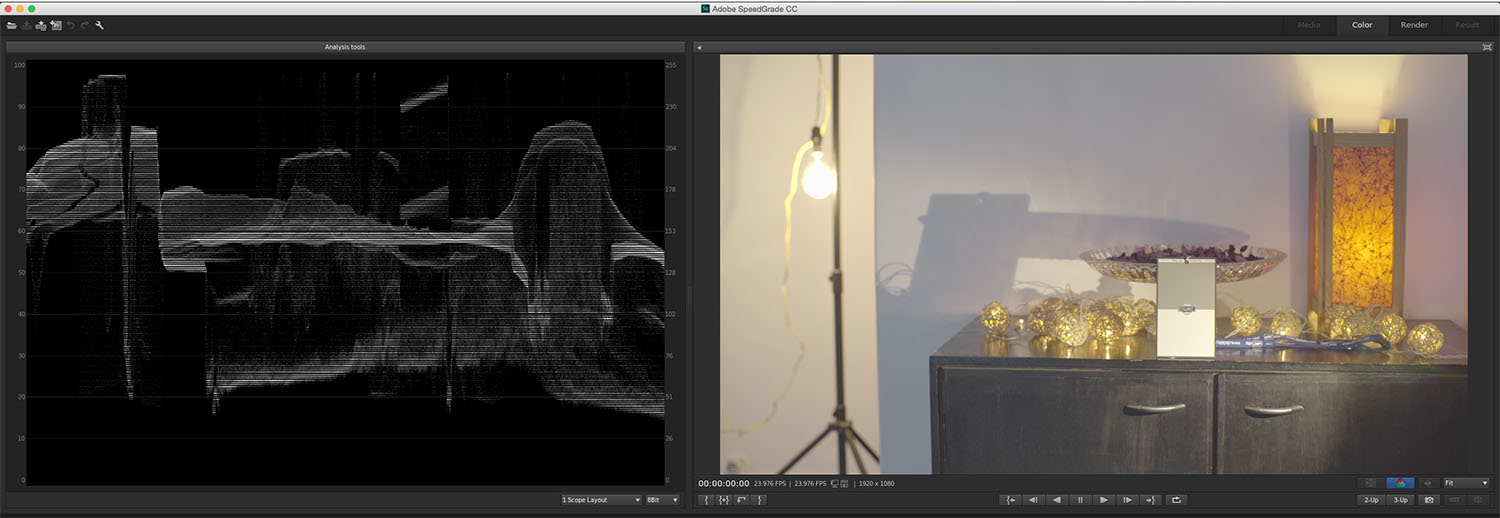
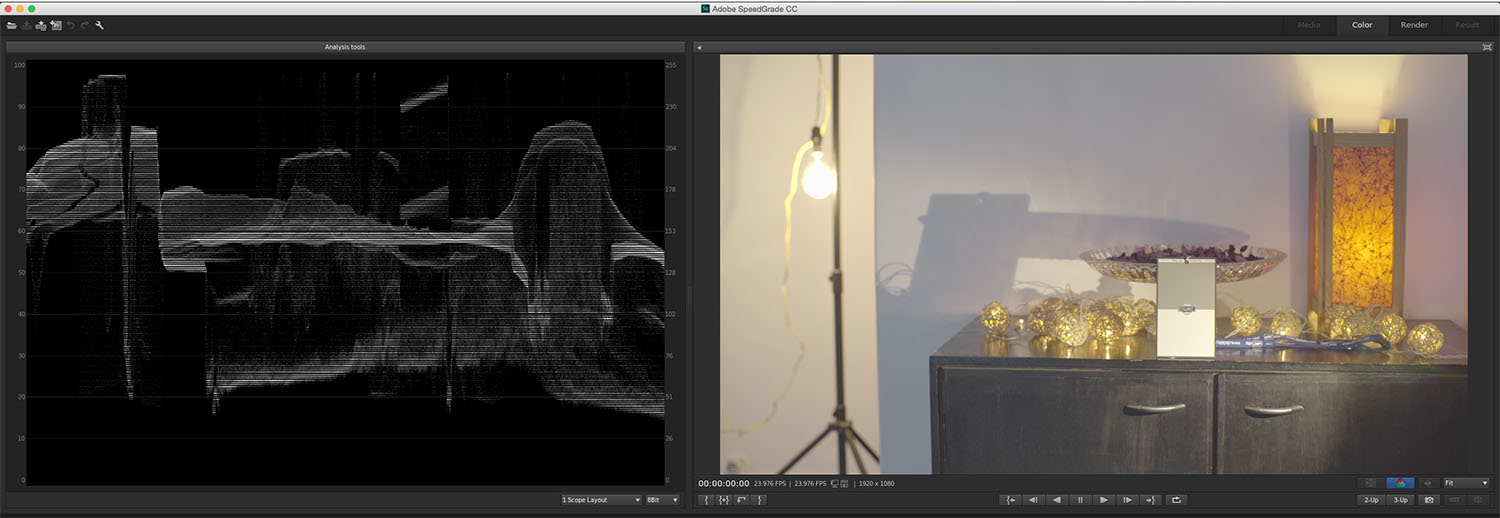
Wow. Just to confirm if I’m still sane, I also tried using Color Finesse in After Effects, and here’s how they look (XAVC S, Prores HQ, DNxHD):



Same thing with one fundamental difference. In Color Finesse, the highlights in Prores HQ cannot be recovered.
What the hell is happening?! Here’s the chart of sanity:
|
|
Premiere Pro |
Speedgrade^ |
Color Finesse (Including Direct Import) |
|
XAVC S |
Squeezes to 0-100 IRE |
Squeezes to 0-100 IRE |
Maintains original levels |
|
Prores HQ |
Maintains Levels |
Expands data, but maintains levels. |
Expands data, but blows out! |
|
DNxHD |
Squeezes to 0-100 IRE |
Squeezes to 0-100 IRE |
Maintains original levels |
^Speedgrade when used along with Premiere Pro via Direct Link will follow its lead. Speedgrade doesn’t support XAVC S independently.
When you shoot in Prores HQ, Premiere Pro interprets the image correctly but while going to Speedgrade or Color Finesse it can’t hold its own interpretation. Even if you import separately into After Effects, the same problem applies. This clearly shows the problem is with Adobe not being able to interpret levels correctly. There is no setting in either Speedgrade or Color Finesse that I know of that can help reinterpret levels correctly (The Limiting tool doesn’t work in this instance).
Luckily, it doesn’t matter. The problem (only a deal breaker with Color Finesse) becomes pronounced when clipping occurs. Imagine a scene that is borderline being overexposed. When the levels move up and down (by at least two stops!!) in Color Finesse, this is blown out, and any amount of reducing gain or recovery won’t bring it back. The image is really blown out.
This is definitely not just an Adobe thing. To verify, I tried DaVinci Resolve. First, you must make sure you have Video monitoring set to Data Levels:

Here are the waveforms (Resolve has its own way of showing waveforms, XAVC S, Prores HQ and DNxHD):



Resolve does something similar. The information is preserved and if you bring down the gain you will see it’s all there. However, XAVC S is natively squeezed here as well. Here’s a chart on how Resolve works:
|
|
DaVinci Resolve |
|
XAVC S |
Squeezes to 0-100 IRE |
|
Prores HQ |
Maintains Levels |
|
DNxHD |
Maintains Levels |
So, what’s the takeaway?
-
- If you’re working with Premiere Pro and grading with Premiere Pro or Speedgrade, you can continue to work normally with all codecs.
-
- If you’re working with Premiere Pro and grading in Color Finesse, avoid Prores HQ. There’s no way to change black levels via HDMI, so you can’t see what you’re doing while shooting. You could try to underexpose by reducing exposure to prevent highlight clipping, but that introduces noise and negates the wolfcrow system.
- If you’re working with Resolve, no problem.
If you’re on a PC, DNxHD is the better codec to use. If you’re on a Mac, both DNxHD and Prores are fine, though I’d always choose Prores for its compatibility and industry acceptance. I’d avoid DNxHR until it becomes mainstream.
Why is it happening?
I can’t claim to know. But if I had to guess, I’d say it’s Sony’s encoding of XAVC S and S-Log2 that throws off software. Either way it’s a sorry state of affairs. Luckily, it doesn’t impact us much.